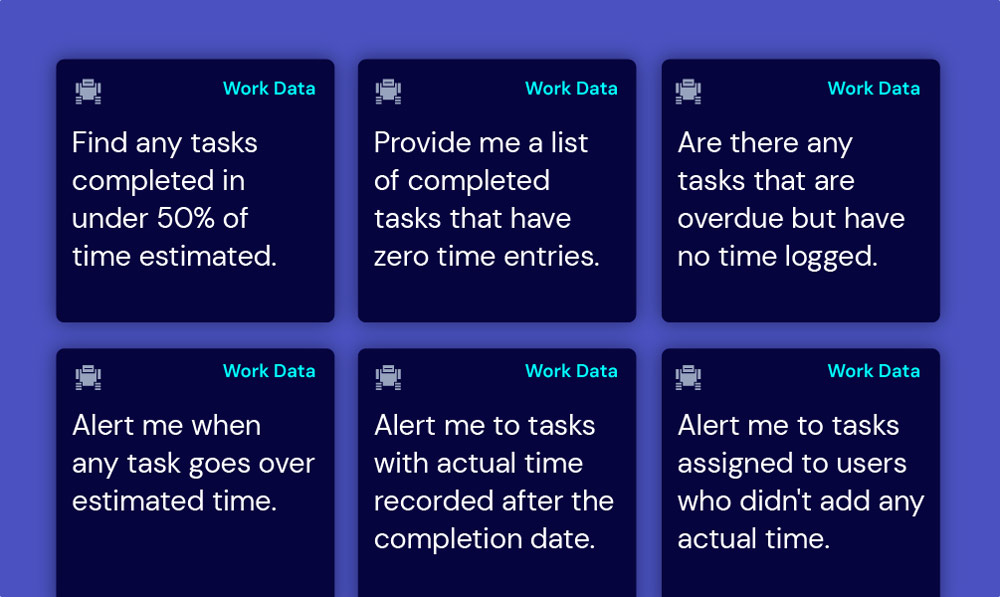
If your practice is drowning in manual checks, disconnected workflows, or limited visibility over performance, it’s time to rethink your systems.
In our latest webinar, Prompt Like a Pro: Improved Custom XBerts and Work Prompts, we shared how firms are using our Custom XBerts to reduce admin, increase visibility, and drive smarter workflows across both client work and internal operations.
In this blog, we walk you through:
You can now watch this webinar On Demand AU HERE and UK HERE, or read on for the key things you need to know.

Custom XBerts remove the need to dig through ledgers or run manual checks across dozens of files. Firms are configuring smart alerts that surface real-time data issues and opportunities so they can act early.
“Let me know if my wages exceed 30% of revenue in any given month.” - Carly Tang
Example: A firm supporting hospitality clients set up an alert to trigger if wages exceed a set amount of of revenue, flagging potential rostering or public holiday issues proactively to small business owners before they become problems.
Automation eliminates low-value admin, freeing your team to focus on advisory and execution.
Rather than waiting until EOFY to catch issues, practices are using Custom XBerts to automate alerts for problems like draft fixed assets, overdue bills, or manual journals.
“The real power of XBert is customising it to your practice... so that it's picking up the things that you're looking for on a regular basis with your clients.” - Will Rush
Example: An alert was created to flag fixed assets left in draft status in Xero, prompting early resolution rather than year-end clean-up.
Proactive alerts keep compliance on track and reduce end-of-year workloads.
Custom XBerts let you track key metrics like transaction volume or average wage margins across client groups. This visibility empowers better client conversations and pricing decisions.
“What we can do when this alert triggers is start to look at the SLA for a client and consider a discussion around fees.” - Cam Anderson
Example: A practice created an alert for when average monthly transactions exceeded SLA limits, allowing them to assess scope creep and adjust fees.
“A good one that jumps out is... let me know when the last 3-month average exceeds 500 transactions.” - Carly Tang
Real-time insights lead to timely, informed client advisory.
New Custom XBerts allow you to track internal performance, like tasks completed with no time logged or missing time estimates. This data supports better capacity planning and accountability.
“Completed tasks with no time booked... is a really good one in terms of practice intelligence.” - Cass Scott
Example: One alert showed completed tasks where time entries were missing, highlighting gaps in billing or process compliance.
With better visibility, you can coach teams, spot bottlenecks, and improve accuracy in planning.
You can build XBerts that map directly to compliance or QMS obligations, ensuring policy alignment and continuous improvement.
“You want your team to do it once and you want your team to do it right.” - Cass Scott
Example: Alerts were created to ensure all time is accounted for, helping firms meet internal policy standards and audit readiness.
This alignment ensures your tech supports your regulatory frameworks.
XBert’s expanded data areas let you create alerts based on how your team works, not just client data. This shift supports internal process improvements.
“You can set up alerts to tell you when tasks that should happen haven’t happened, or when something out of the ordinary has.” - Will Rush
Example: Alerts identify tasks with actual time logged but no estimated time, prompting updates to automation settings for better workload tracking.
“The work dataset now starts to look at how your team is interacting with tasks and managing time.” - Cass Scott
Smart practice-level prompts reduce wasted effort and strengthen operations.
You don’t need to start from scratch. XBert’s shared library of community-built Custom XBerts offers proven prompts and alert ideas ready to use.
“Until somebody says we could use it for this, people haven’t thought of it.” - Cass Scott
Example: A user accessed an alert from the Custom XBert community that flags invoices posted on 30 June, a critical year-end check.
The community saves time and helps you deploy smarter alerts quickly.
Manual checks, inefficient workflows, and compliance risk are costing your practice time and money. Custom XBerts offer a smarter way to work by surfacing issues early, automating workflows, and giving your team the insights they need to perform better.
“It really becomes that platform that you trust for picking up any errors or anomalies.” - Will Rush
Want to set this up in your business?
Book A Demo or Start a trial
Don't be left behind, talk to a human today and learn how to use AI to supercharge accuracy and efficiencies.
Data Quality is vital for business to make smart decisions. Collaborate with your finance team today.