XBert Workflow Automation
XBert is an intuitive Workflow Management Suite for bookkeepers and accountants that keeps you and your team focused, efficient and productive.
Coupled with AI data quality automation -
you'll be doing less work in no time.

Now you have found a tool to keep your books tidy, and protects your clients bottom line it’s time to get your workflow integrated into one of the smartest tools in every progressive bookkeepers app stack. XBert is the best bookkeeping app to manage your internal processes, team, clients, their data quality and their reports because it has data driven AI alerts streaming into your workflow. You will know what to focus on when you start your day.
Visualise your team’s workload over time to balance capacity and avoid bottlenecks. The Time Flow View helps you forecast availability, plan realistic deadlines, and keep projects on track without overloading anyone.
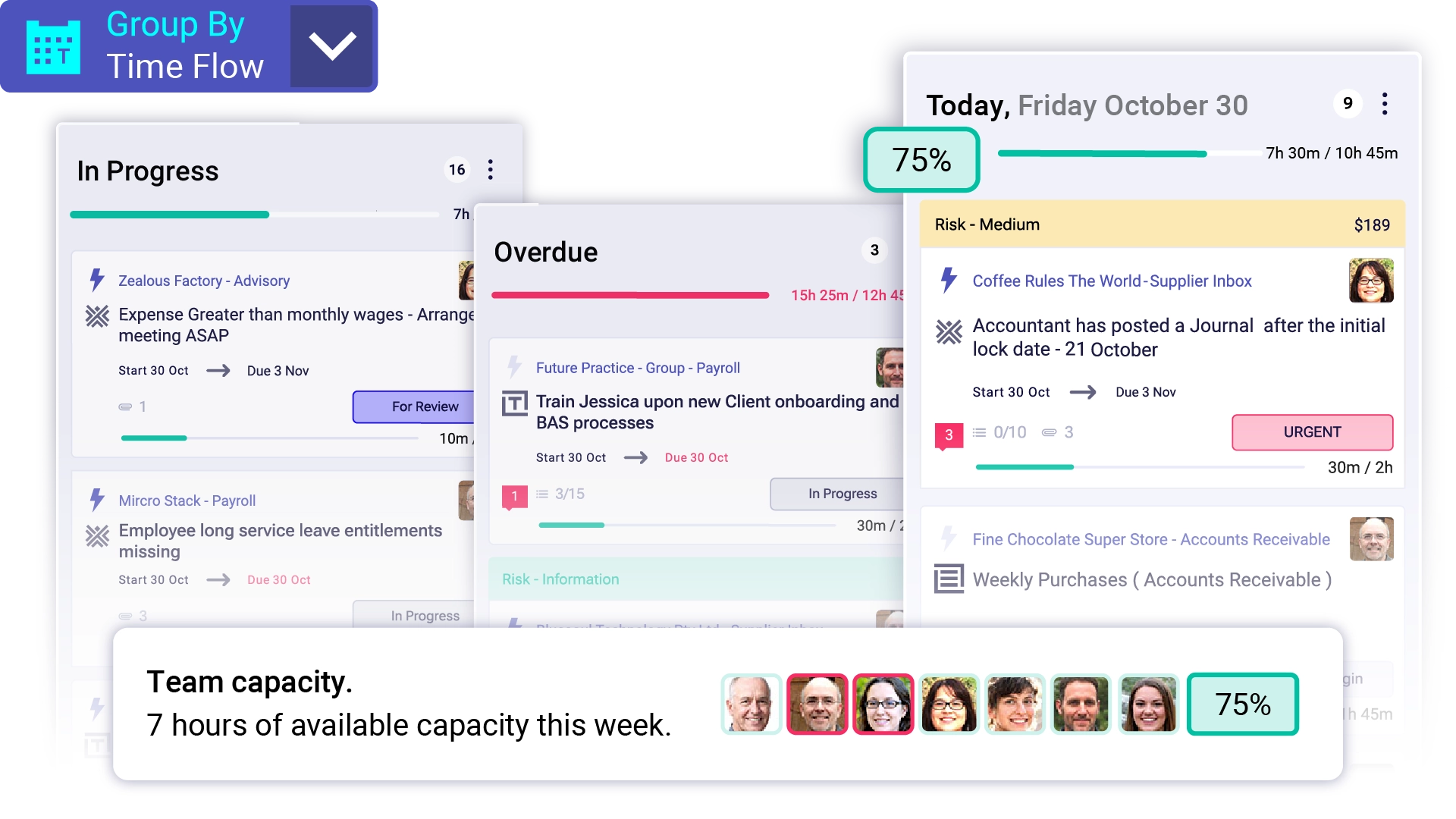
Stay focused on what matters most this week. Teams can organise, prioritise, and adjust their workload in real time, keeping everyone aligned and productive from Monday to Friday.
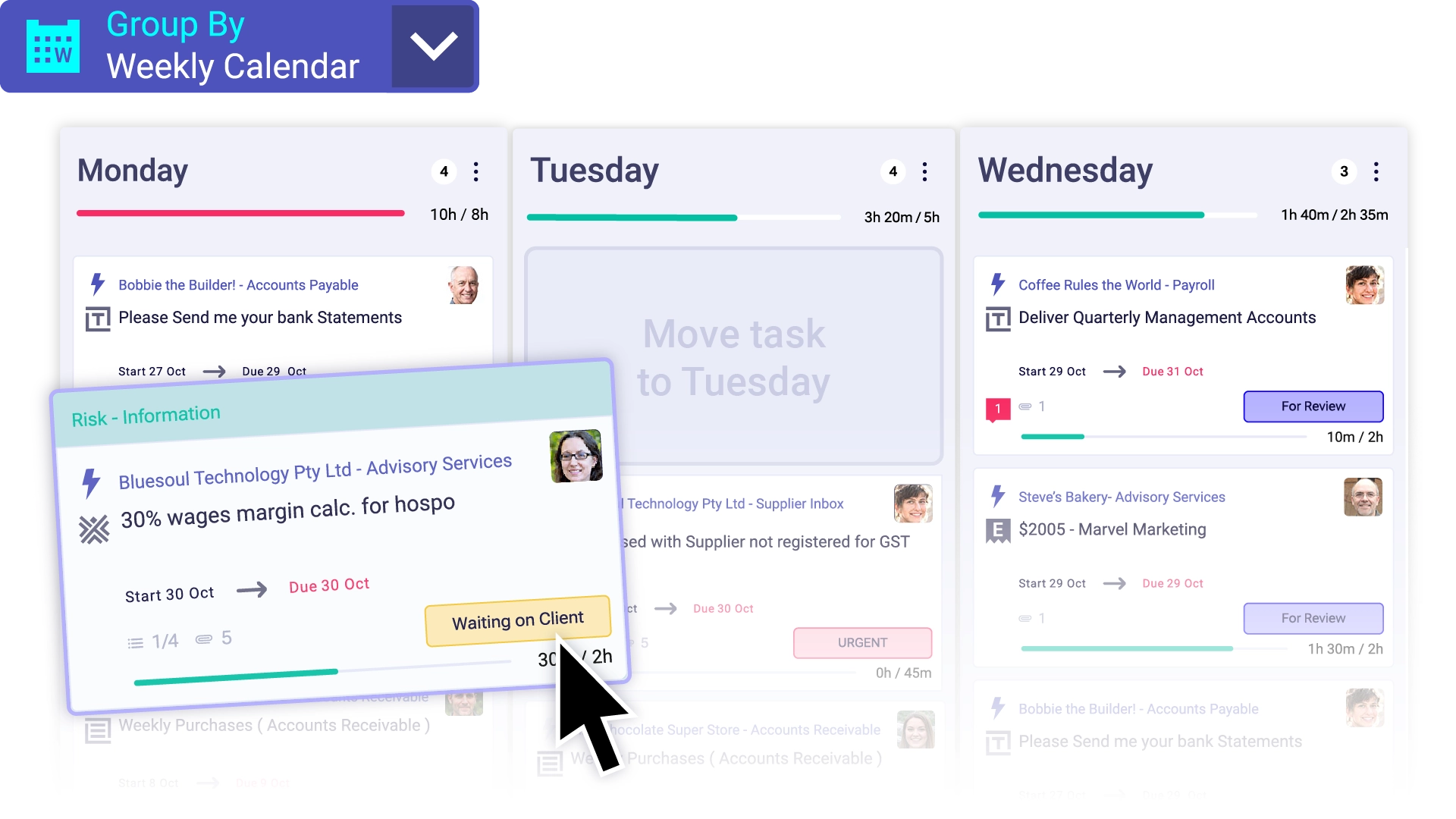
See who’s responsible for what — and what’s due next. Assigned View makes it simple to track individual workloads and ensure nothing falls through the cracks.
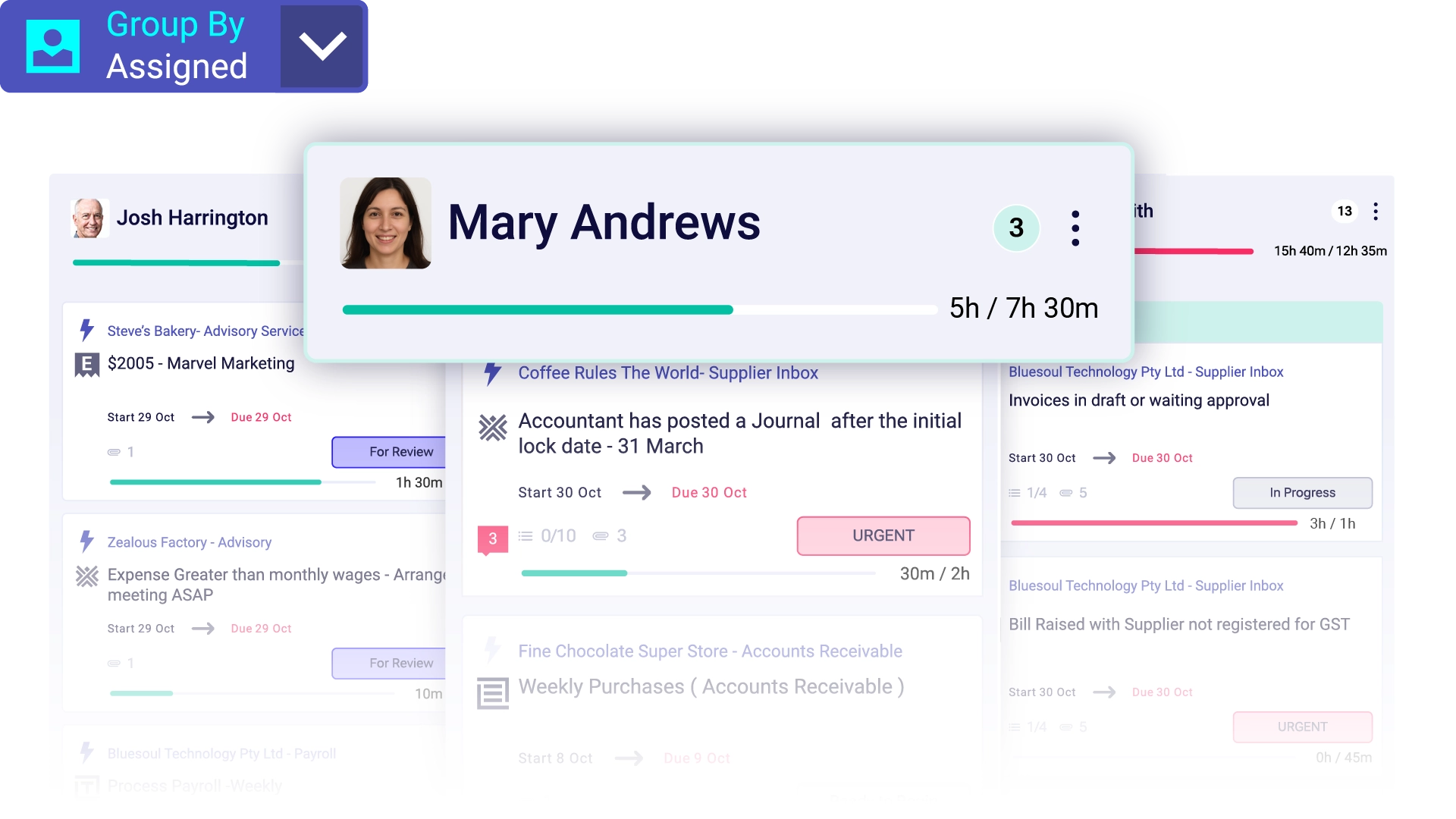
Easily review the stage of every task or project. The Status View gives you instant insight into progress, blockers, and priorities so you can make informed decisions without chasing updates.
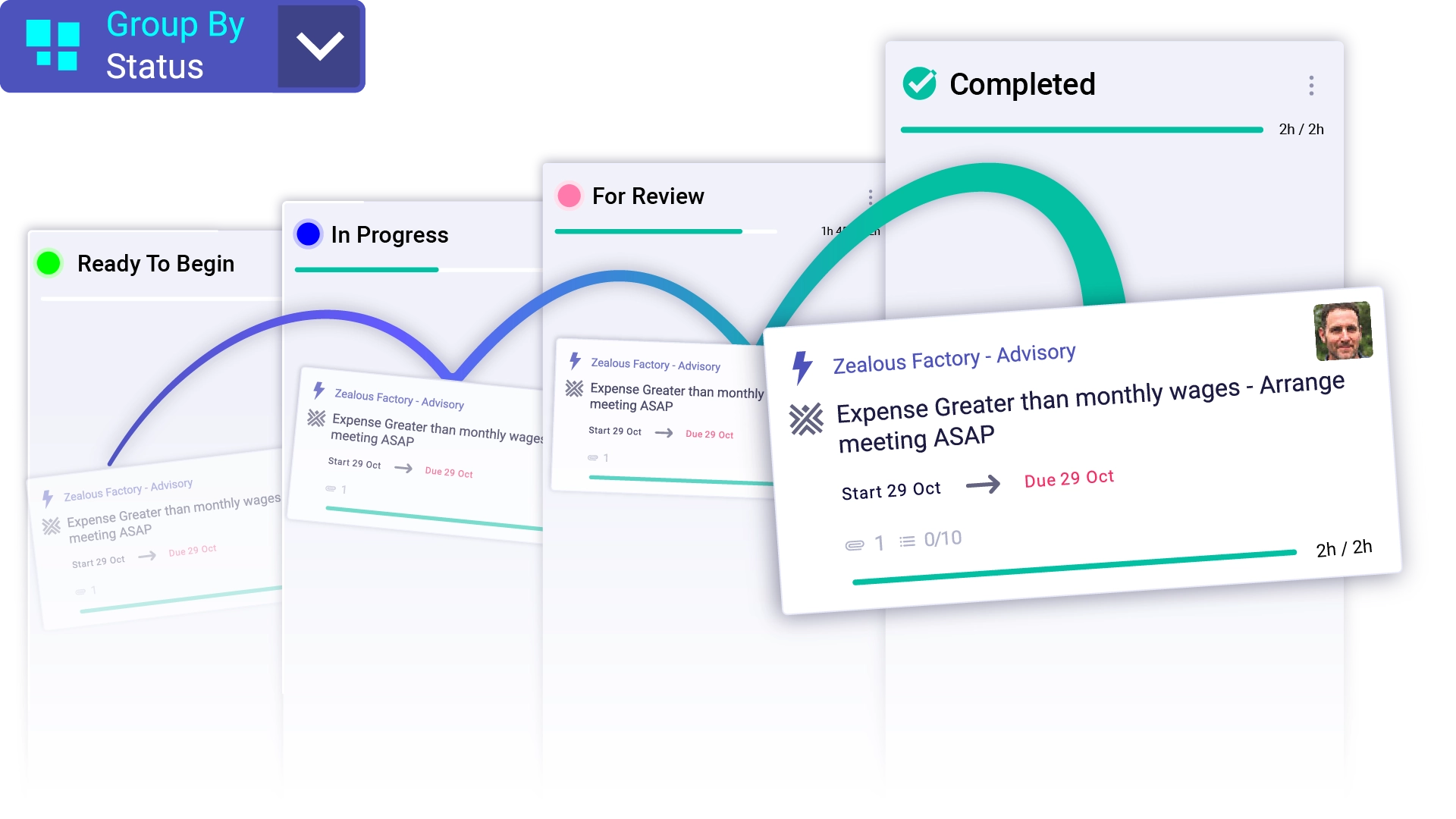
Create repeatable, reliable workflows for your team. With Process View, your team follows the same steps every time, ensuring quality, accountability, and efficiency across all your operations.


List View provides a simple way to work through each of your processes one all all clients at a time. Use powerful filters, saved views and bulk actions for ultimate efficiency.
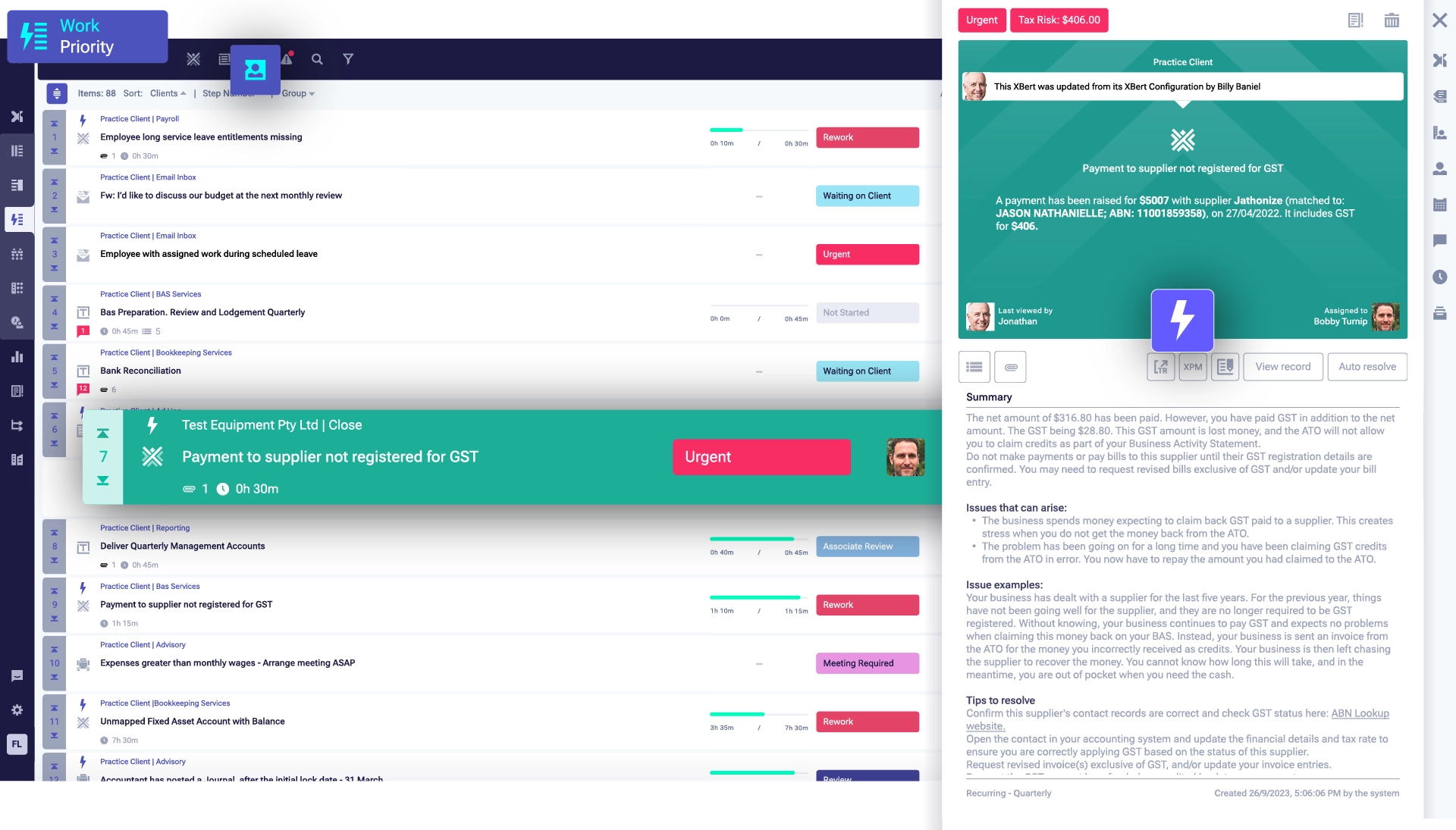
Priority view provides a simple view of each team members tasks for any period. Great for re-ordering and focusing on the days work.
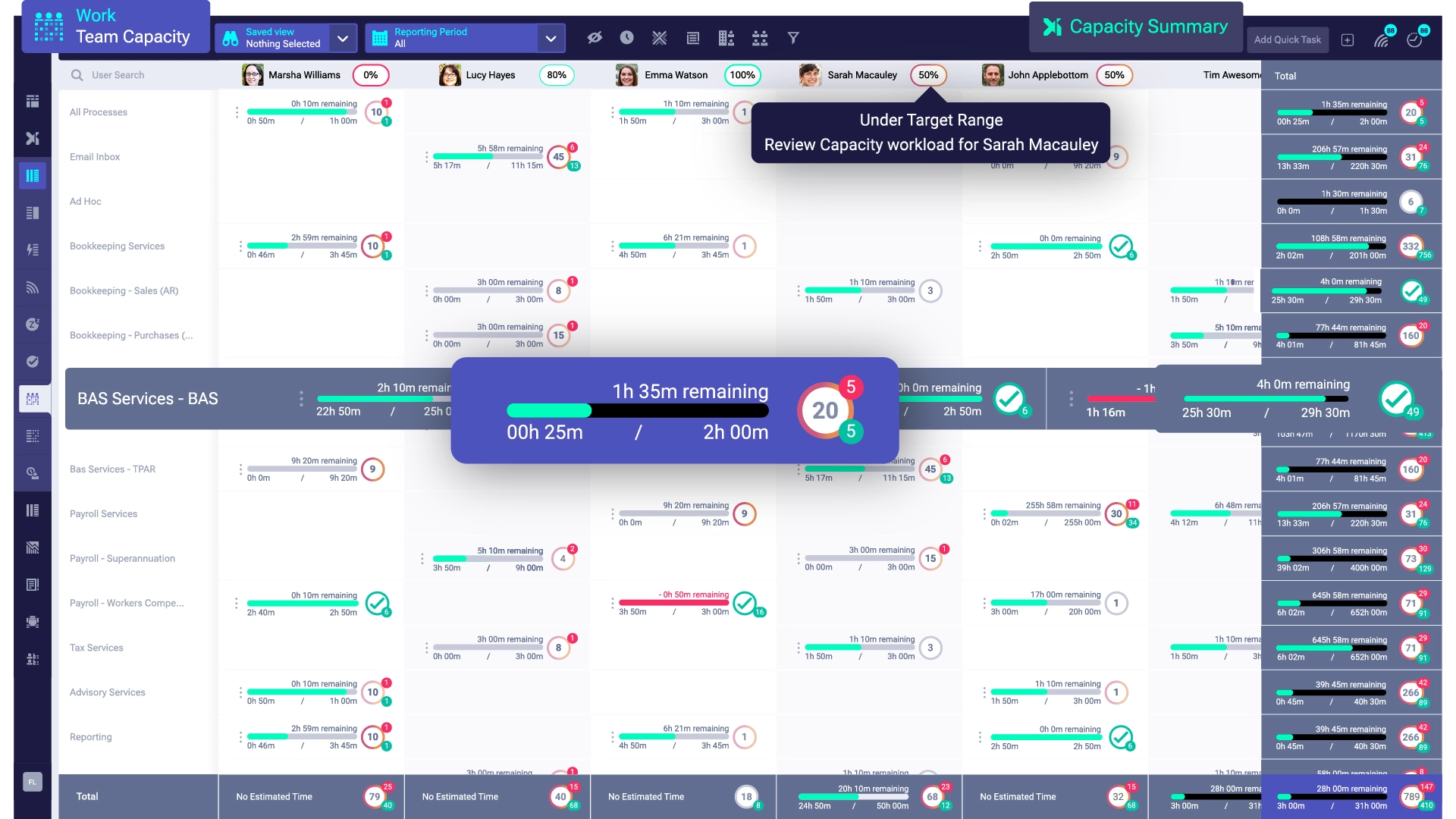
XBert team capacity board lets managers see what team and client need to do, what's overdue and what's complete in any time period.

Choose to work with clients to resolve risks in client portals. Choose to allow clients to see only what's relevant to them.
Automate all your recurring processes with customisable workflow templates, complete with multi-scheduling for different client types.


Create scheduled tasks to remind clients of required information, share ad-hoc tasks, and collaborate on XBert alerts all in each of your client's individual portal.

An example is finding an issue created in a client file made by your client or your staff.
Use our browser extension to create a task right there and then, instruct how things should be done, or ask why something was done, assign it, and it will appear on your team and client dashboard with a link straight back to the issue.

